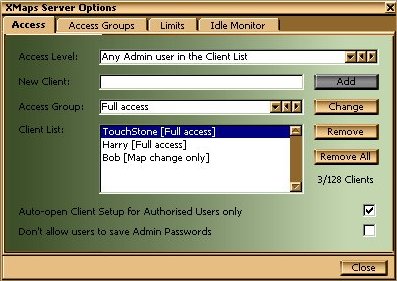
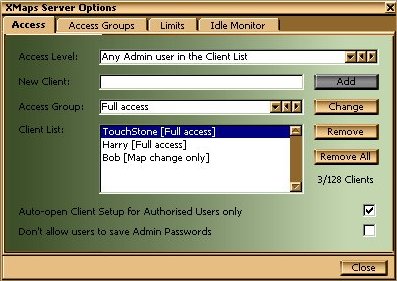
XMaps is designed to be useful whether you run UnrealTournament as a server or for stand-alone games. When you're running stand-alone, you probably won't need the Server Options window, unless you're running on a very slow machine indeed. If that's the case, check out the HUD timeouts in the Limits window.
If you're running XMaps on a server, the Server Options' Access window is where you control just who can open the HUD Menu, and whether the Client Setup window gets opened automatically for your users. Access Groups allow you to set up different levels of access to XMaps features for different clients. The Limits window can also help if you find your network is taking a long time to open or respond to the HUD Menu, or need to limit the number of maps XMaps searches in Random Map Selection mode. Finally, the Idle Monitor can reset your server when it's been empty (i.e. has no human players) for a while.