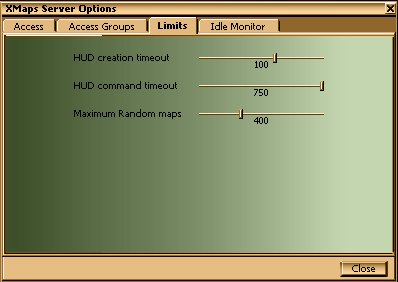
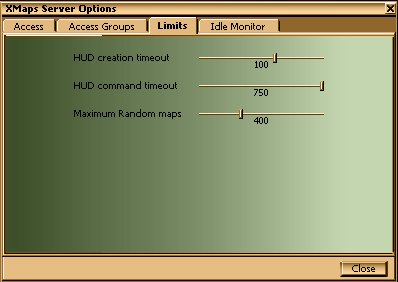
XMaps is designed to be useful whether you run UnrealTournament as a server or for stand-alone games. When you're running stand-alone, you probably won't need the Limits page of the Server Options window, unless you're running on a very slow machine indeed. If you constantly get HUD creation problems or "!! No data: try again" when you try to use the menu options, check out the descriptions of the timeouts below.
XMaps HUD Menu TimeoutsThe Limits window lets you tell XMaps how to control its HUD Menu clients. The timeout sliders define just how long XMaps should wait for HUD Menu 'events' to complete, specifically:
HUD Creation Timeout: The number of engine ticks that XMaps should wait for a HUD Menu to open on a client. The available range is 20 - 150, and 30 is the default. HUD Command Timeout: The number of engine ticks that XMaps should wait for a HUD Menu command to complete. The available range is 50 - 750, and 250 is the default.
If you find that your clients are taking a long time to create the HUD Menu, you might want to increase the amount of time that XMaps waits for this to happen. You can check the log file for your server to see just how long it takes for the HUD Menu to be created, or keep an eye on the server console. These will indicate how long it takes to create the HUD menu, and also record timeout expiry. In the log file, typically server.log, look for lines like this:
XMapsControl: HUD menu creation successful (took 6 tick(s))
or this:
XMapsControl: HUD menu creation timeout (30 ticks) expired
The HUD command timeout can be a bit trickier to work out. Some of the HUD Menu options hardly take any time at all to open, while others can take quite some time. The HUD command timeout tells the HUD Menu just how long it should wait for a response from the server. If the timeout expires, then the HUD Menu will show "!! No data: try again", and the client can retry the menu option. If a lot of your clients are getting the 'No data' response, you may want to increase the HUD command timeout.
Changing either of these timeouts will take effect immediately, as soon as the next HUD Menu is opened.
Maximum Random MapsMany server admins have reported problems using XMaps on a server in Random Map Selection mode. Generally speaking, when XMaps searches for a random map, the time it takes depends on how many suitable maps you have on your server. If you have a lot of maps, it can take so long that your clients are disconnected because they get no response from the server during this period. Unfortunately there is nothing I can do about this apart from limiting the number of maps that XMaps uses when randomises map selection.
The Maximum Random Maps slider lets you choose just how many maps XMaps should use, but only in multiplayer mode. In stand-alone games, this option has no effect - XMaps uses all available maps. The slider has the range 100 - 1000, and 400 is the default.
If you find your clients are getting disconnected when XMaps is running in Random Map Selection mode, try changing the Maximum Random Maps setting until your server can search the maps without disconnecting the clients.
This setting will take effect the next time a level change occurs on your server.