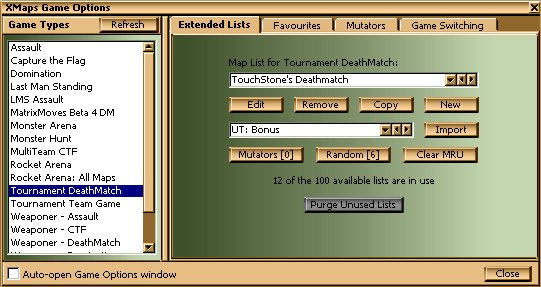
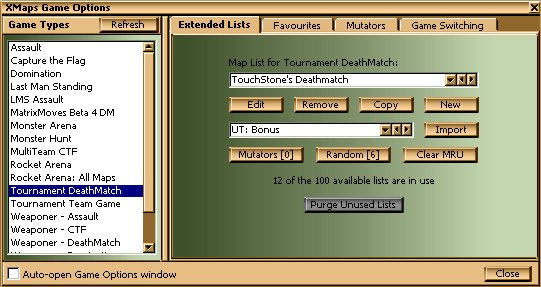
The Game Options window is where you set up the Extended map lists, Favourite maps and Mutators that you want for each game type. It's also where you configure the way Game Switching will work. The window is split into two parts - a list of the Game Types XMaps knows about, and a setup page for each of XMaps' options.
The settings shown in the setup pages refer to the Game Type selected in the list. If you want to see or change any game options, select the Game Type in the list and the setup pages will change to show those options. The only exception to this rule is the Game Switching page - those settings are the same for all the Game Types.
Quick Access to the Game OptionsIf you want the Game Options window to open straight away when you select XMaps from the Mod menu, then tick the 'Auto-open Game Options window' check-box at the bottom of the window. Closing the Game Options window when you use Auto-open will still take you back to the Setup window.
Since XMaps used to take a long time to read all the Game Types available, it now reads your UnrealTournament installation when it's installed, and saves the Game Types for it's own use. That way, load times are significantly reduced. The only disadvantage of this method is that XMaps won't automatically know when you install, upgrade or uninstall a mod that supports a custom Game Type (such as MultiCTF or Weaponer).
For this reason, there's a Refresh button in the list of Game Types. If you install, upgrade or uninstall a mod that supports a custom Game Type, use this Refresh button to update XMaps' stored information.
If a mod you've installed isn't in the Game Types list after you've installed XMaps or done a Refresh, there are two possibilities: (a) it's a Mutator, not a Game Type, and can be added using XMaps' Mutators lists, or (b) it's a complete conversion of UT like Strike Force or NeoCairo that has it's own interface. XMaps can only support conversions like these if they support the Mod menu that gets you to the XMaps configuration windows.
If you want to set up XMaps to restrict the maps it uses in modified Game Types ('mods'), check out the Favourites Game Options page.